The EFL has introduced a new solution for season ticket holders aiming to speed up the process and avoid some of the issues fans have experienced with the iFollow platform regarding home games.
These changes came into effect for the Morecambe game on Saturday 21st November and will continue.
As previously communicated, supporters will no longer be provided with codes on a match-by-match basis and instead, the games will automatically show as available, once logged in to the season ticket holder's matched iFollow account.
How fans can check for access
In order for supporters to check whether they have been granted access to this, it's a simple 3 step process to do so.
1. Log in to iFollow on the club website
2. Click their name in the navigation bar to get to their 'My Account page'
3. Click the + sign next to 'Purchased Packages'
If you have been granted access, you will see 'Season Ticket - Scunthorpe United' listed here - example below
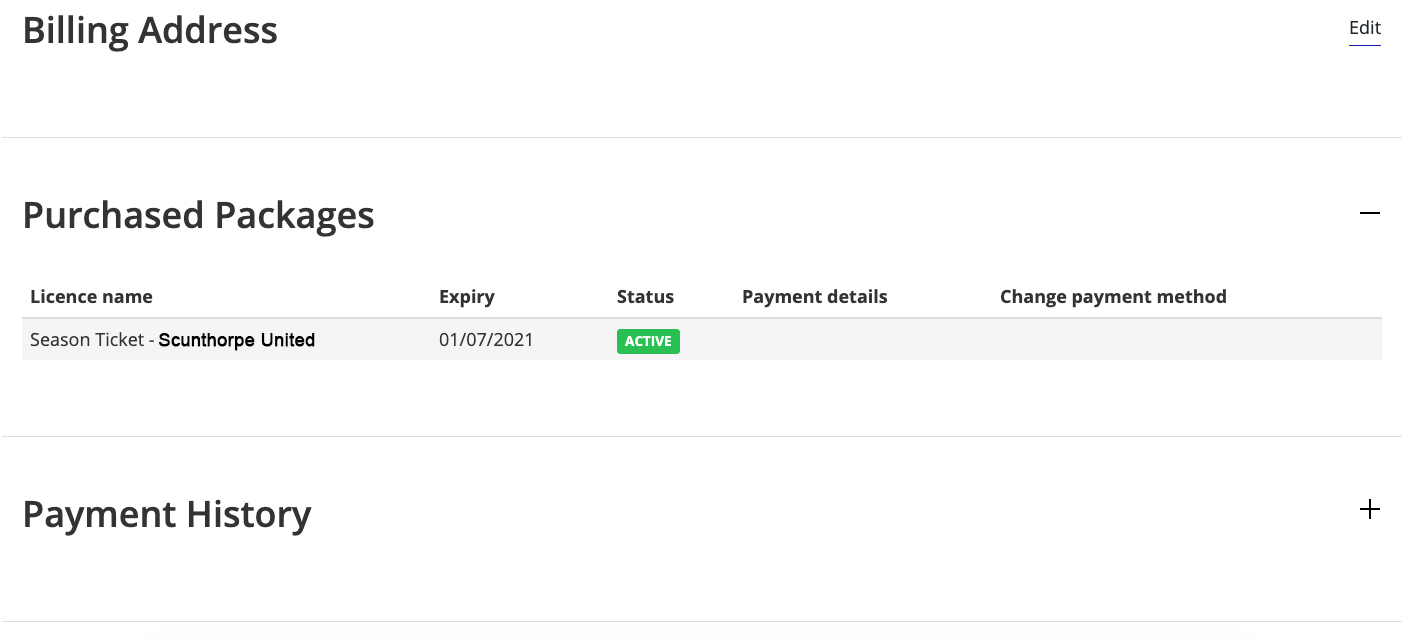
Please note, you do not need to enter card details. If the game is showing as available on your account then the video will go live approximately one hour before kick-off in the match centre.
The EFL ingested season ticket holder email addresses into the iFollow system on November 18th which will enable access to relevant supporters who have matched email addresses. The upload of this data should be completed by the afternoon of November 20th.
There is a list of FAQ’s available here and if you still have issues please email ifollow@efl.com for technical support or the Iron ticket office - sufctickets@scunthorpe-united.co.uk.


